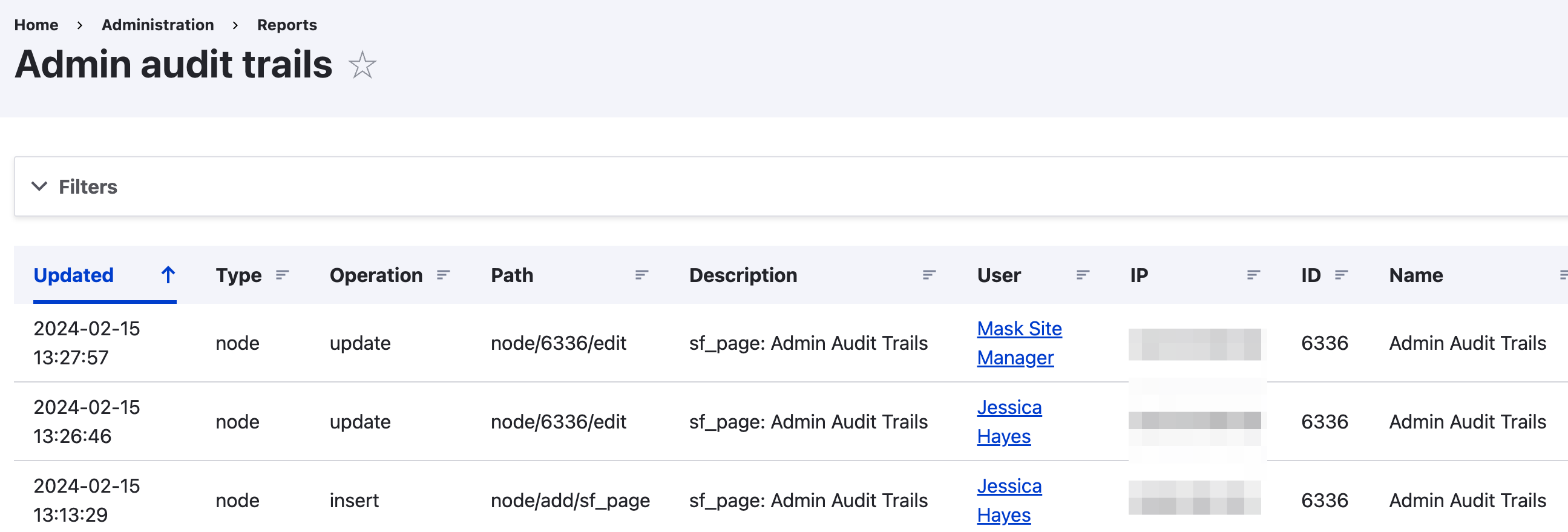Admin Audit Trails offers Site Managers a way to review a limited snapshot of actions taken by users affecting blocks and page nodes up to thirty days prior from the current date. It will now be much easier to determine how, when, and who made an impactful change affecting your site.
Review your site's Audit Trail navigate from your admin panel navigate to Manage » Reports » Admin audit trail.
- The page is divided between a search/filter section at the top and the most recent list of changes at the bottom.
- The Filters will allow you to look for any information related to your target element based on the column information listed above.
- For ease of reading, close the Filters label to hide the search/filter feature.
- The Audit Trail table includes the following information:
- Updated: date and time
- Type: block or node
- Operation: insert (create), update, delete
- Path: node/###/edit
- Description: the page type used and its title
- User: the user who made the change
- IP address
- ID: the node or block ID number
- Name: the page title
- The Audit Trail table's data can be sorted by column title
- Audit Trail records the user who made the change regardless of which user is listed in the Authored by field.