Site Managers have the ability to enable and assign the default Editorial workflow to one, several, or all of the Content Types in a site.
- Navigate to Manage » Configuration » Workflows section » Workflows.
- Locate the existing workflow titled Editorial and click its Edit button.
- Scroll down to the section titled "THIS WORKFLOW APPLIES TO:" and click the Content Type's Select button.
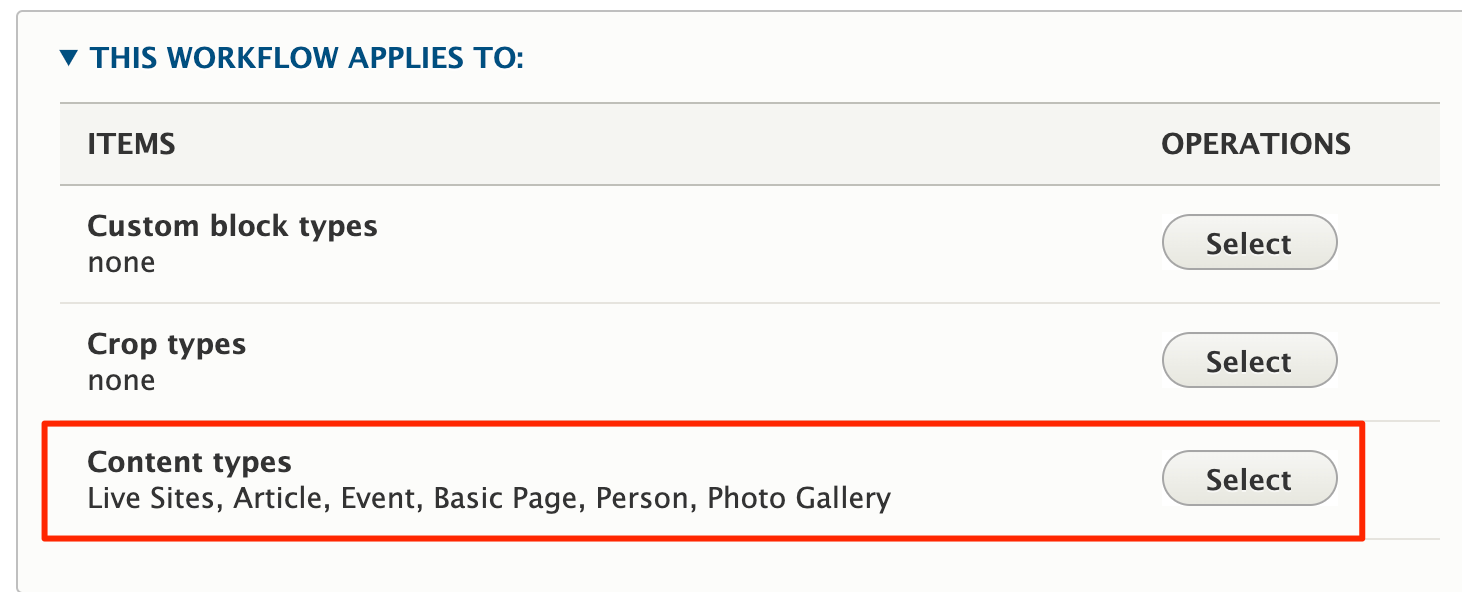
- A dialogue window will appear providing you with a list of all available Content Types to which you can assign a workflow. This will also include any custom Content Types added to the site by someone with a Site Builder role. Select one, many, or all, and then click the Save button to close the window.
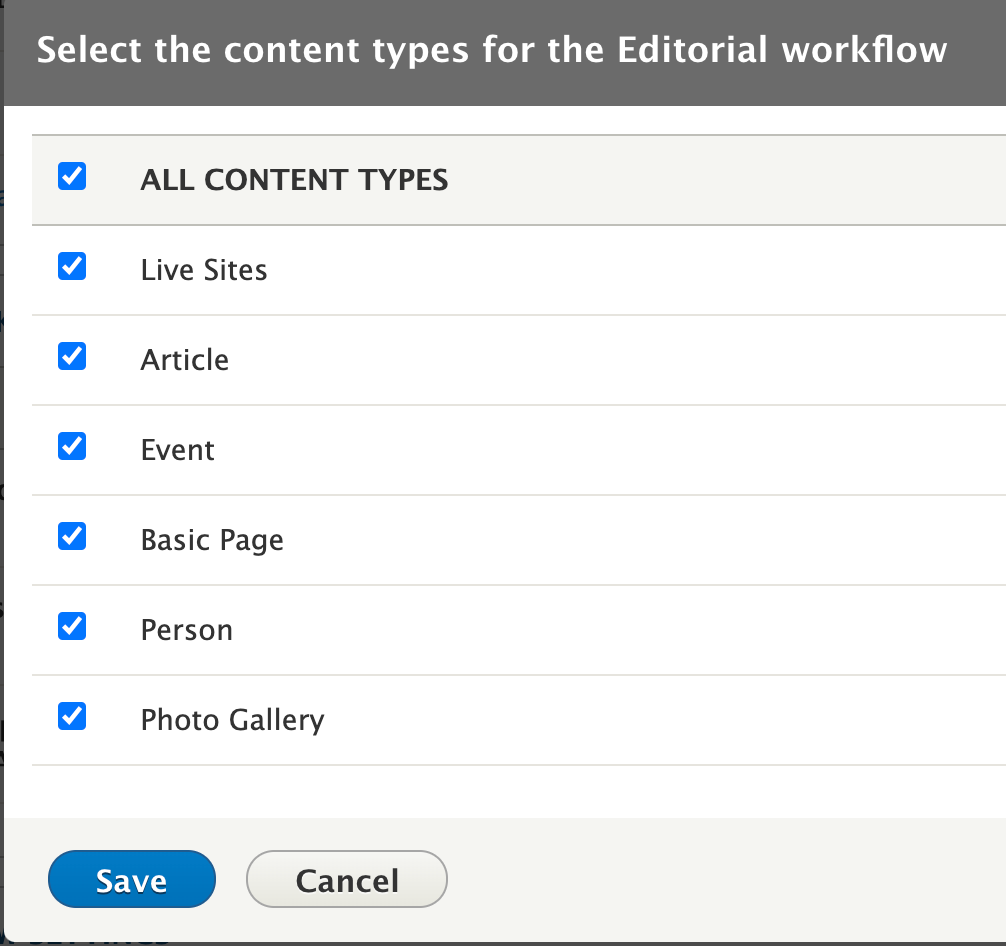
- When you are returned to the Workflow page, click its Save button to finish.