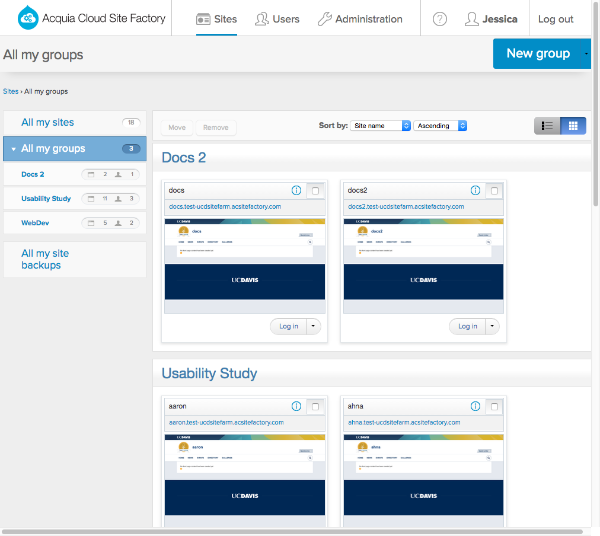To view all of your websites, you must sign in to Acquia Cloud Site Factory.
- In your browser, open the sign-in webpage for your Acquia Cloud Site Factory cluster provided to you by the SiteFarm team.
- Enter your username and password, and then click Log in.
Acquia Cloud Site Factory displays the Site Factory Management Console, which contains the websites that you can access and view.
Whether creating new sites or duplicating existing ones, remember—it's imperative that you navigate first into your assigned Group (located in the dashboard's left panel). If you forget this step your site will be generated outside of your group and it will be beyond your ability to access without the assistance of the SiteFarm team.