If you would prefer to embed your media directly into the body of your content, consider using your WYSIWYG's media library URL icon instead, located in the second bar, second from the left (musical notes and image icons).
Embed a video from Aggie Video
- Navigate to your video on Aggie Video.
- Click on the Share button underneath the video.
- From the available options, select the oEmbed option and copy its link.
- Return to SiteFarm and click on the URL Embed icon and paste in your oEmbed link from Aggie Video.
- Save your page to finish.
Note: this video's size is contrained by a Layout Column widget set to 67-33 in two columns.
Embed a video from YouTube
- Navigate to your video on YouTube.
- Click on the Share button.
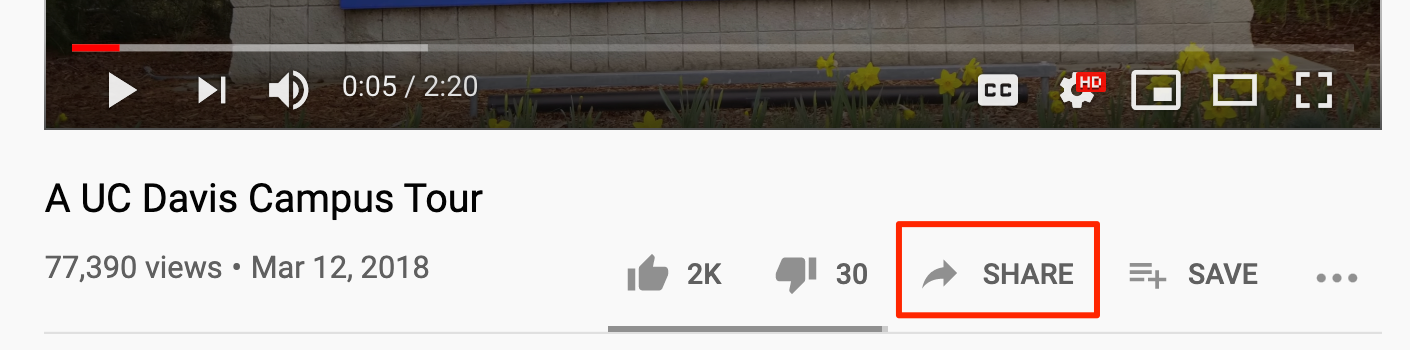
- Copy the URL provided in the Share dialog box. Note that the URL structure is
https://youtu.bu/<video ID code>
Do NOT use the browser URL (which would look like https://www.youtube.com/watch?v=XoyPAFgDED0) as this may cause your video to break within a week's time.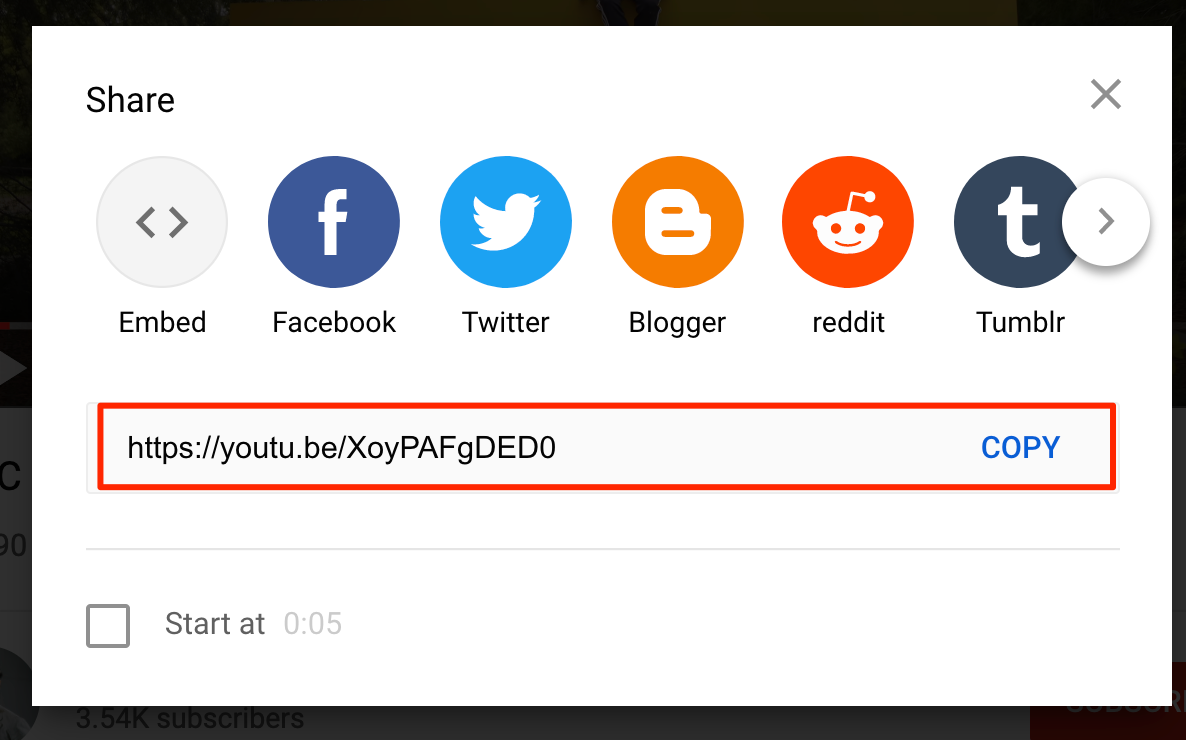
- Click on the URL icon in your WYSIWYG bar and enter the copied URL from your video.
- Click the Embed button.
- Click Save on your page to finish.