Wikipedia - defines the XML sitemap as "an XML file that lists the URLs for a site. It allows webmasters to include additional information about each URL: when it was last updated, how often it changes, and how important it is in relation to other URLs on the site. This allows search engines to crawl the site more intelligently."
Where is the Simple XML Sitemap located?
- Locate a page in your site and select its Edit option.
- Look on the right side under Additional Options for the label Simple XML SiteMap and click the label to expand its options.
- A section will rollout allowing you a few options to configure as appropriate to your site needs.
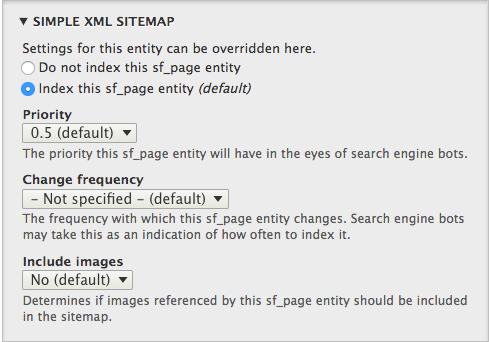
A screenshot of the default Simple XML Sitemap settings
Settings options
Choosing to index or not index a node or piece of content determines how search engines view this page. If you choose for a page to NOT be indexed, it will be rendered invisible. Use this option thoughtfully, and otherwise stick to the default.
Priority
This setting allows you to determine a page's relative importance compared to the other pages in a site. The options range is from 0.0 to 1.0 with 0.5 being the default. Suggested ranking weights:
- Homepage: 1.0
- Major landing pages of subsections: 0.8
- Important pages determined by analytics to be important to your audience that is not your homepage or major landing page sections: 0.6-0.7
- Regular pages: 0.5