- Navigate to Manage » Configuration » Web Services section » Share Messages.
- Click the + Add Share Message button
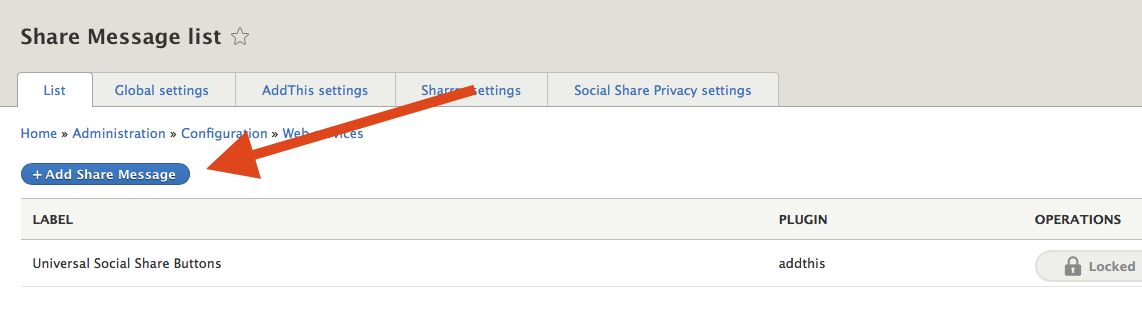
- Create a label name, then scroll down to the Share Message Extra Field and change the drop-down menu from -None- to Content.
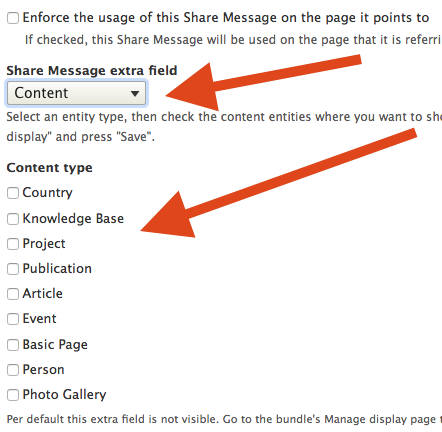
- A new section will appear, listing all the available content types. Select your custom content type(s) from the list.
- Click Save.
- Navigate to Manage » Structure » Content types.
- Click the Manage Fields button of the content type to which you would like to include the AddThis social share.
- Click the Manage Display tab.
- Look for the label name you created in step 3 under the Disabled list and drag it to your preferred location in the field list.
- Click the Save button to finish.
- Repeat steps 6-10 for any additional content types, as needed.
SiteFarm
Come grow your site with us!