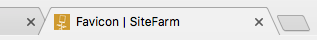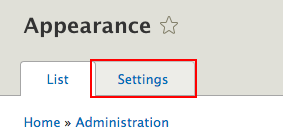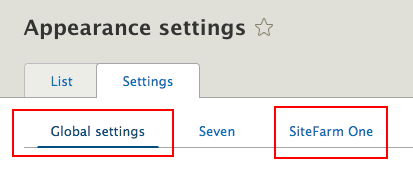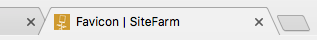Skip to main content
Set your own favicon in SiteFarm
- Using your admin panel navigate to Manage » Appearances » Settings
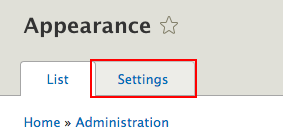
- Select the Global setting tab and locate the Favicon section
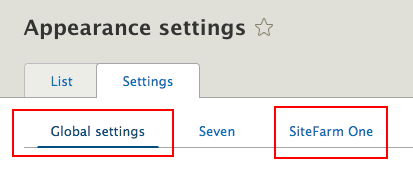
- Check the box for Use the favicon supplied by the theme
- Scroll to the bottom of the page and click Save configuration
- Next, click on the SiteFarm One theme tab
- Locate the Favicon section
- Upload your favicon image
- Scroll to the bottom of the page and click Save configuration
- Your site will update and your favicon will be applied to your browser tab.