To remove a secondary website from a site collection:
- Go to the site collection detail page.
- In the Secondary sites in this collection section, find the website that you want to remove from the site collection.
- Click the website's Delete link.
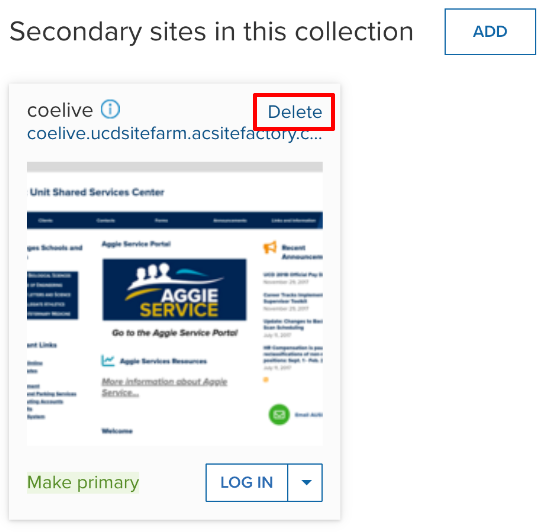
- To confirm the website's removal from the site collection, click Confirm.
The website is no longer in the site collection and is moved back to the group or subgroup that contains the site collection. If the website is removed from a site collection that is not a member of any group or subgroup, the website is listed only on the All my sites page.