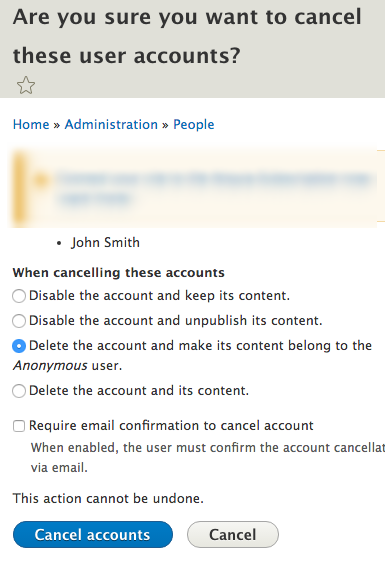NOTE: This training page shows you how to completely DELETE a user from your site. You may want to instead simply remove their access, so that all previously created content is still attributed to that user, but they can no longer log into the site. To BLOCK a user, see the training page for Modifying existing users.
To delete a user account:
- Navigate to the Manage » People section from the admin panel.
- Either use the filter/search field to locate the user or scroll through the screen listing to find them.
- Check the box next to their name, located on the left side of the screen.
- Use the "With Selected" drop-down menu to select the 'Cancel the selected user(s) accounts' option.
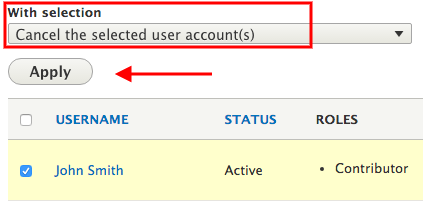
- Scroll to the bottom of the screen and click Apply.
- On the next screen, select how you want your site to handle the user account(s) and their related content. When you've made your selection, click on the Cancel Accounts button. Please be aware that this action cannot be undone.