Tags can help organize your content and provide a way to include a richer user experience by cross-referencing content sharing similar tag terms.
You can pre-populate tags in your Taxonomy lists, or you can type them directly into any content type that provides a designated field. Once a tag term exists, you can begin typing the letters and the Tag field will attempt to auto-complete the term for you.
All content types currently support the addition of tags, located in the right side of the screen in the Additional Options panel under the Categorizing section:
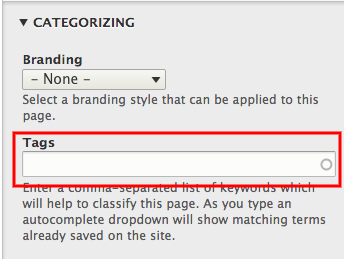
On this page, the tag "Taxonomy" is used and links this page content to others sharing the same tag.