To make a secondary website the primary website for a site collection (which associates the site collection's URL and any of its custom domain names with the new primary website):
- Go to the site collection detail page.
- In the Secondary sites in this collection section, find the website that you want to set as the new primary website.
- Click the website's Make primary button.
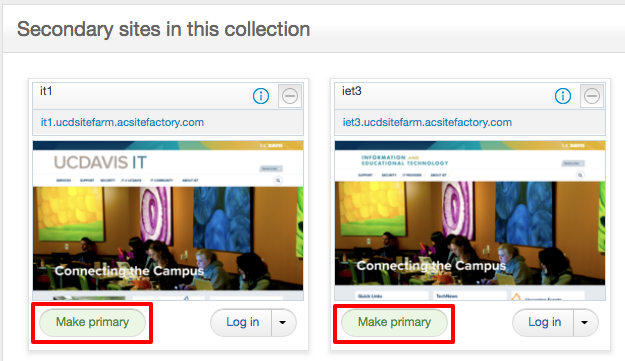
WARNING: Do NOT delete the "old" site yet. There's still one more step. Keep reading...
Assigning a new Primary site requires a Fastly cache clear
After you assign a new primary site you will want to send a ticket to the SiteFarm team to ask us to clear the Fastly cache for you. Please include the old site's (previous Primary site) Site Factory administrative name, which is provided in the site card and will look something like this example:
staffassembly
staffassembly.ucdsitefarm.acsitefacto...
We will clear the Fastly cache on the old site for you so the updated content on your new primary site displays properly.