The Mega Menu style will allow a visitor to see all the links available on your menu, up two 2 levels deep, when hovering over any of the links in the main navigation bar.
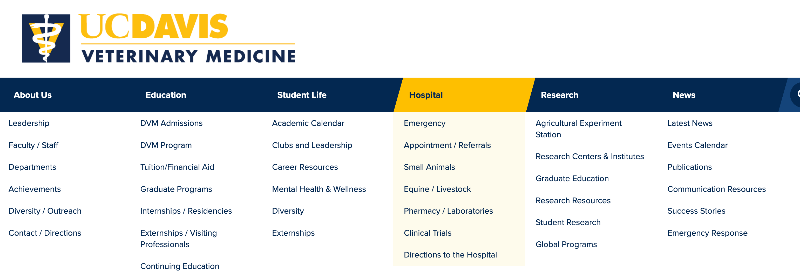
How to activate the Mega Menu style for your main navigation
- From the admin panel, click on Manage » Appearance.
- Locate the SiteFarm One (default theme) and click on its Settings link.
- The default tab, Default Options, contains this option:
Main Navigation (menu) display
Choose how the Main Navigation menu should handle sub-pages in a large-width screen.
- Single column dropdowns (3 levels deep)
- Mega Menu (2 levels deep similar to ucdavis.edu)
- Static menu with no sub-pages (1 level deep)
- Check the radio button for Mega Menu.
- Scroll to the bottom and click Save configuration to finish.