What is this?
Print.css is an optional feature a Site Manager can opt to use that will strip away unnecessary elements in your page in the event someone would like to print it out. Additionally, certain elements have been simplified to reduce ink usage.
How to enable Print.css on your site
- Navigate to Manage » Appearance » SiteFarm One (default theme) » Settings.
- From the tabs list, click on CSS Settings.
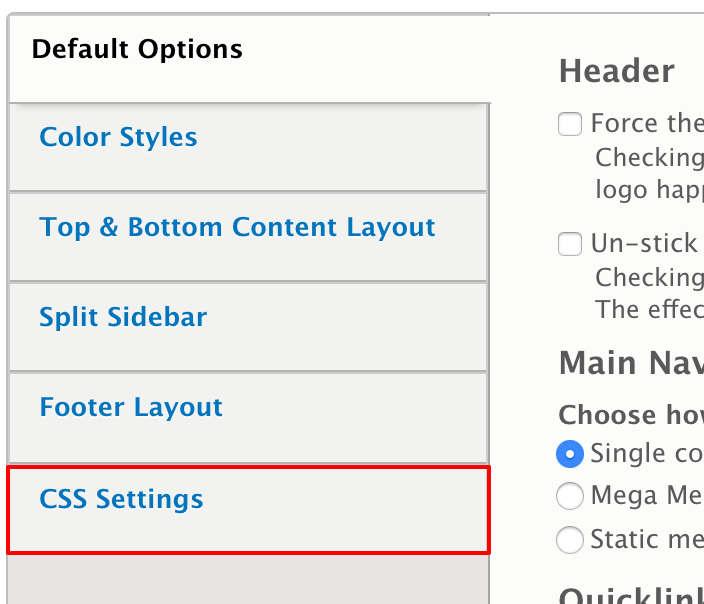
- On the CSS Settings tab, check the box for "Use SiteFarm's Print CSS"
Use SiteFarm's included CSS styles for printing pages from the web site. Uncheck this to include a custom print style sheet in your custom theme." -
Scroll to the bottom of the screen and click the Save configuration button to finish.