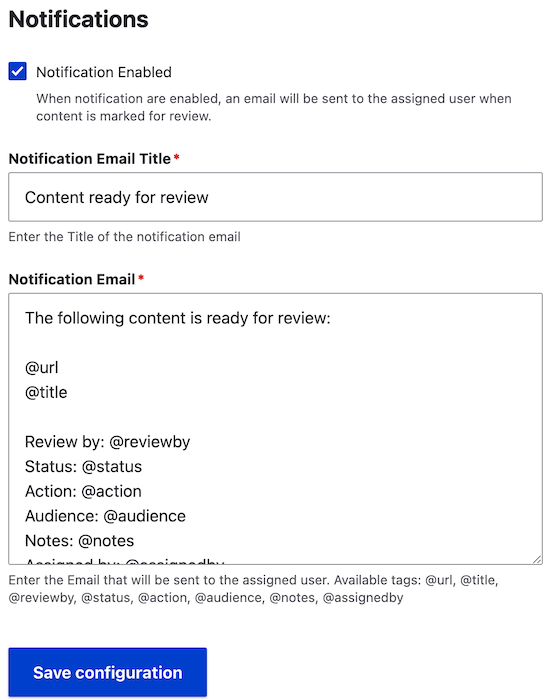What is the Content Audit Email Notification?
This system, built into every page of your site, allows you to configure settings and comments in the Content Audit section in order to alert a fellow user that an action needs to be taken on a specific page, which then sends an email to their personal email account with the details. The email address used is the one associated with the user's account on that site.
How to use Email Notification
These instructions can be found in the documentation provided to all users in the Training » For Everyone » Content Audit.
Enabling and Configuring Email Notification
The notification system is available, but must be enabled by a Site Manager to make it available. The email has been pre-formatted for your convenience, but you do have the option to customize the content if you wish.
- Navigate to Manage » Configuration » System section » Content Audit.
- Under the Notifications section:
- Notification Enabled checkbox - check the box to enable the email notification system
- Notification Email Title - defaulted to "Content ready for review" but can be changed as needed
- Notification Email - this is the body of the email, populated with placeholder code denoted by words with the '@' prefix. Permitted placeholder tags include: @url, @title, @reviewby, @status, @action, @audience, @notes, @assignedby
- When your configurations are set, scroll to the bottom of the screen a click the Save Configuration button to finish.