This functionality is not included by default as it is typically unnecessary;
it must be enabled by a Site Builder or a member of the SiteFarm team through the Service Request Form.
What is Entity Clone?
Entity Clone is a module that allows anything designated as an entity (Any defined chunk of data in Drupal. This includes things like nodes, users, taxonomy terms, files, etc.) to be duplicated.
When should this module be enabled?
If you're working on complex page structures or layouts or plan to reuse the set-up you created in a block and just change one small thing, then using the Entity Clone module will make the process easier and faster.
How to use Entity Clone
- The module needs to be enabled. This can be done by a Site Builder via Manage » Extend or via the Service Request Form submitted by a Site Manager.
- Editors and Site Managers can duplicate:
- Pages
- System blocks
- Custom blocks
- Contact form (Site Manager only)
- If Duplicating a Page
- From the Content page, Block Layout page, or Custom Block library page you can use the drop-down menu arrow for the corresponding entity and select its Clone option OR use the Clone tab in the specific entity's screen.
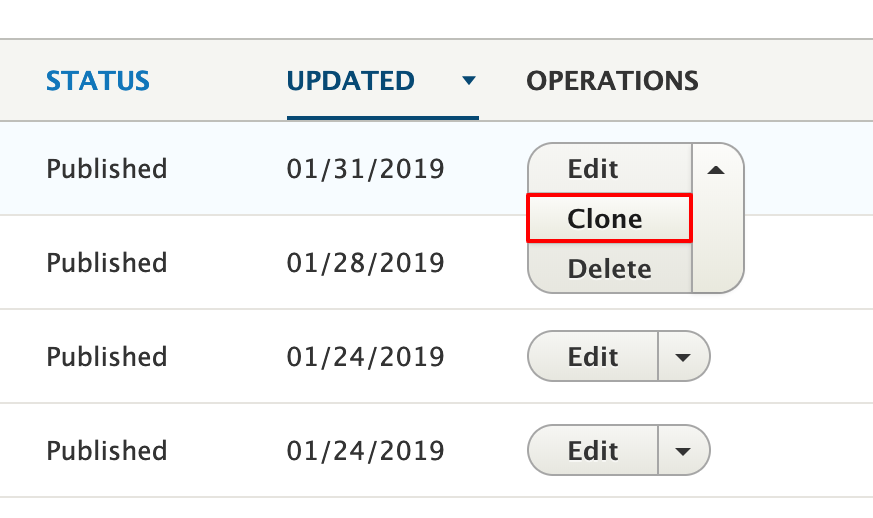
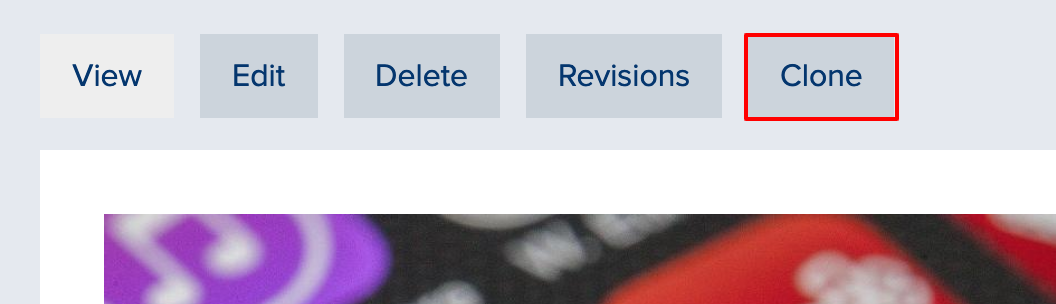
- Click the Clone button or, if presented with a series of Entities Referenced boxes, scroll past these and click the Clone button to finish.
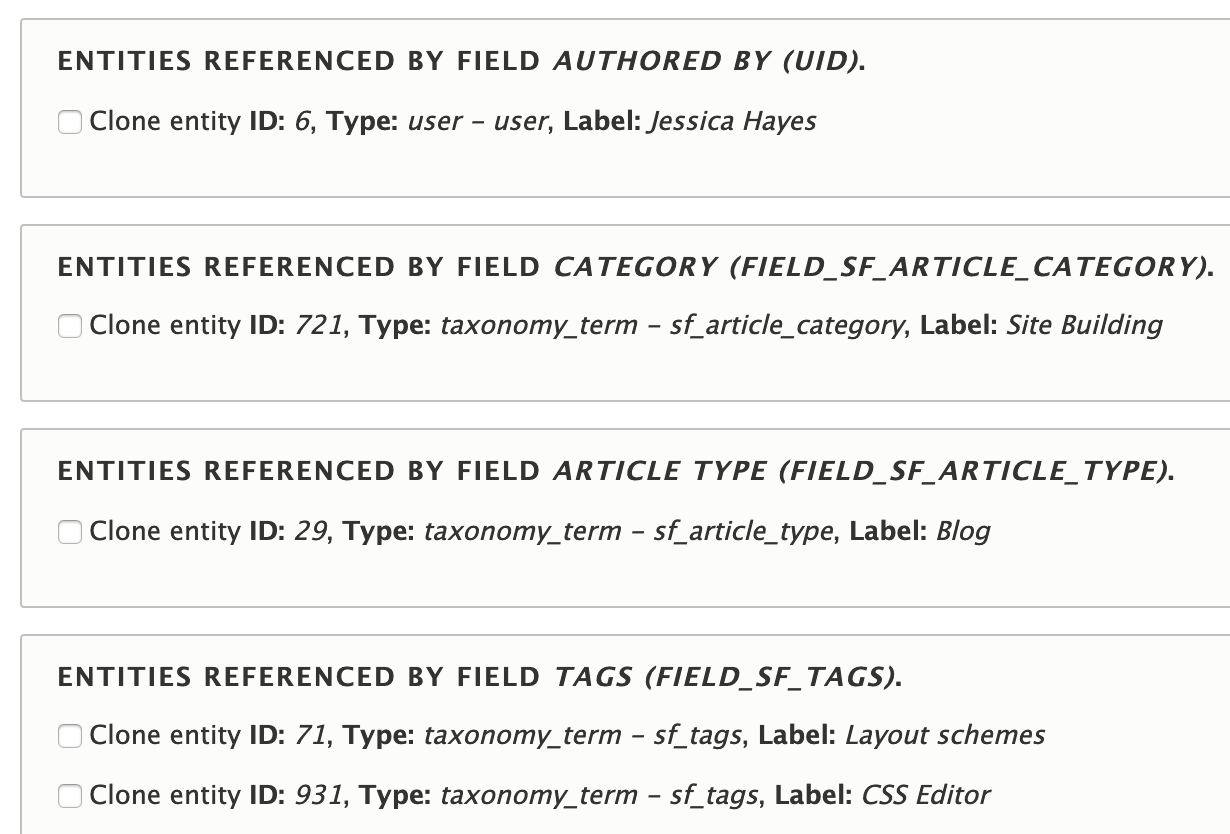
The list of entities referenced above may appear. Clicking the checkboxes will also clone the elements referenced so proceed thoughtfully; once you've determined if you want references duplicated, scroll beneath this list and click the Clone button. - Edit the page or block as necessary.
- From the Content page, Block Layout page, or Custom Block library page you can use the drop-down menu arrow for the corresponding entity and select its Clone option OR use the Clone tab in the specific entity's screen.
- Review the Permissions Matrix for a full list of entities that can be cloned (including for Site Builders).