What should you use the Photo Gallery page content type for?
The Photo Gallery page is intended to be used for creating albums and image galleries for display on your site.
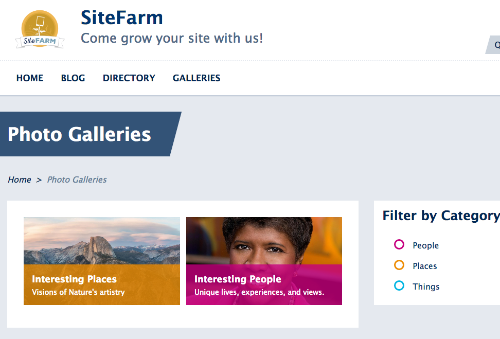
Example of a gallery page available from the main navigation. Note the two albums: "Interesting Places" and "Interesting People". These represent two different Photo Gallery content type pages, each with their own selection of images. The Category section is color-coordinated to reflect a relationship between the categories and the albums associated with those categories; in this case, the People and Places categories have been used.
How the Gallery system works
Each Photo Gallery page represents a single album collection. The gallery as a whole can be viewed from a link from your main navigation titled "Galleries". If this link has previously been disabled, it can be re-enabled through your Menu system.
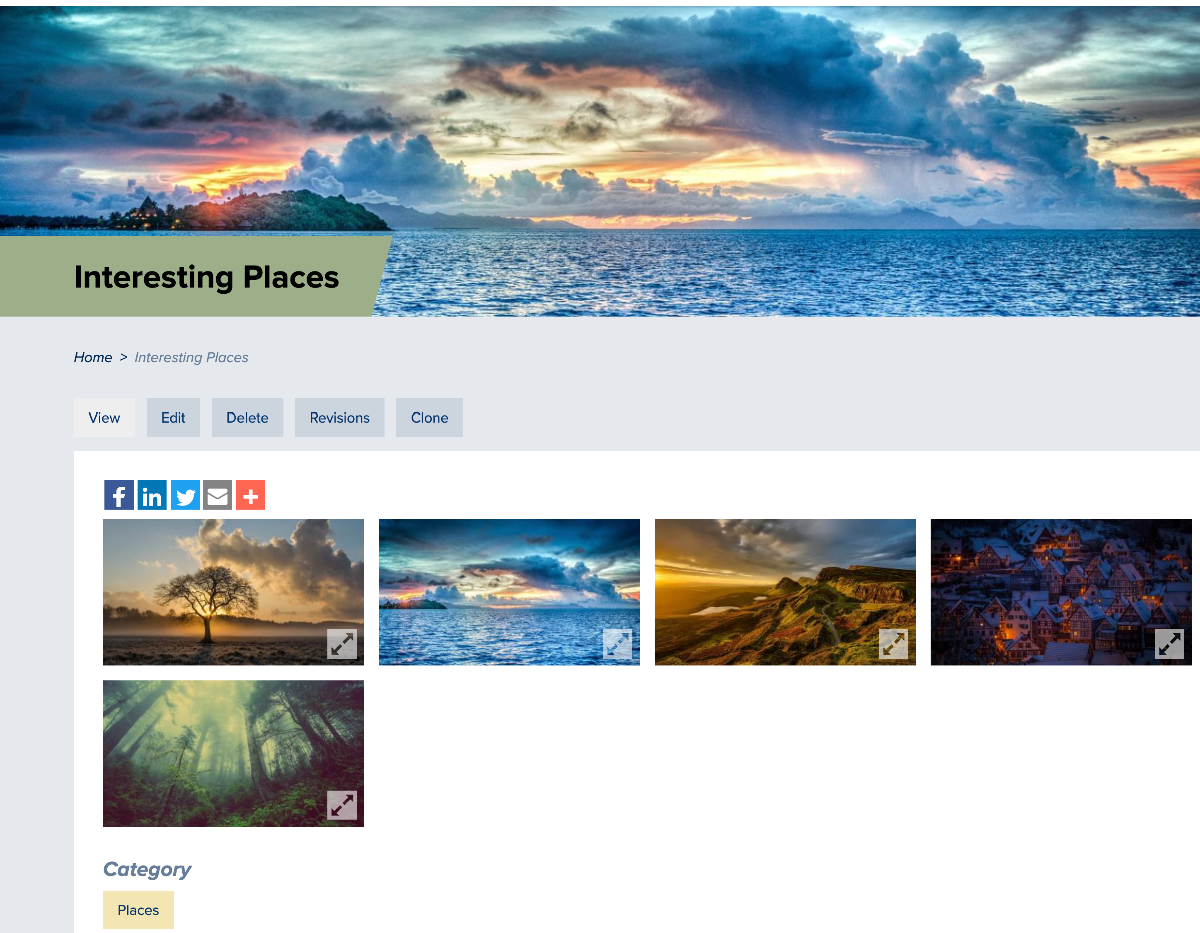
How to Create a Photo Gallery
- From your admin panel, select Content » Photo Gallery.
- Provide:
- Title
- Body - content here will be used on the Galleries page and at the top of the individual album page
- Primary image - Important! If you want this image to appear in your album in addition to the primary image placement, you must also add it in the photos section.
- Alternate text
- Caption
- Photos
- Add image to album
- Alternate text
- Caption
- Scroll to the bottom of the screen and click Save.
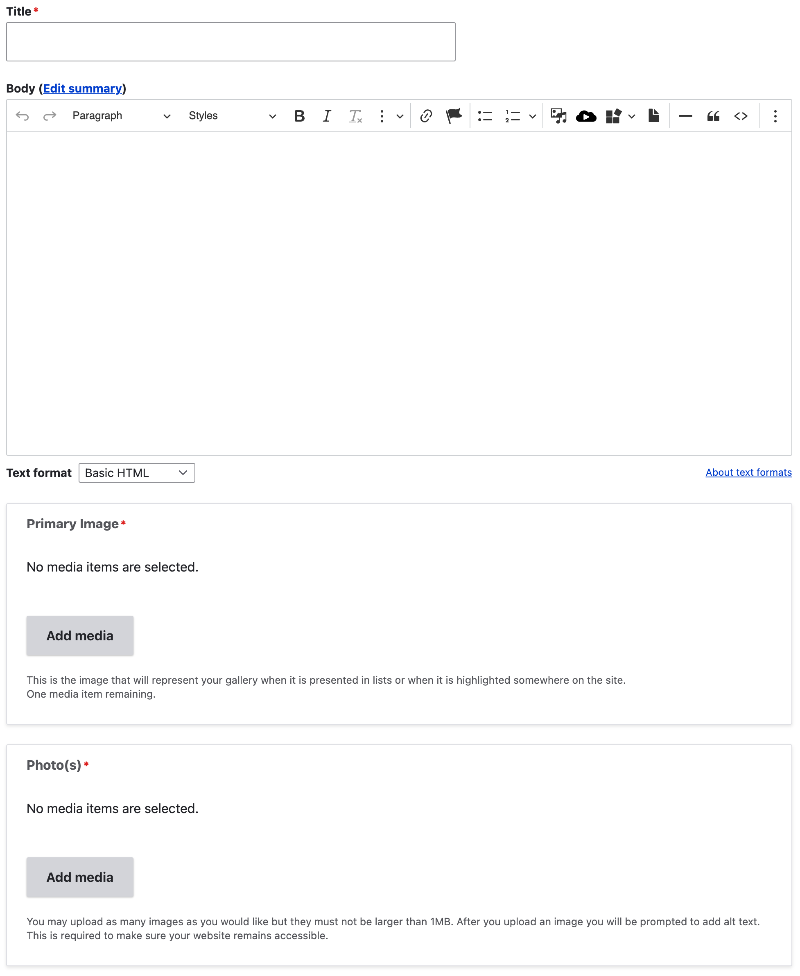
Slideshow Gallery Demo and Usage
The example that follows, titled "Interesting Places", is a live photo gallery. The images are rendered as thumbnails and any can be clicked to launch the slideshow view. The image of the "lone tree" is shown in the slideshow view which includes an optional caption at the bottom, navigational arrows at the sides, and additional user controls in the upper right corner, including "Full Screen", "Share" and "Close". All images shown are from Pixabay.
Related or a Block
While the photo gallery page can be a standalone piece of content, SiteFarm helps you leverage this page type to increase interest, engagement, and traffic by offering a way to link your gallery to other pages, either via the Additional Options » Related Content on specific content types, like the Article, or through the use of the slideshow gallery block.