
CKEditor Enhancements Coming
A bundle of joy is coming your way! A feature request for the ability to highlight text has resulted in the addition of a plug-in bundle that addresses multiple requests at once and will also lead to improvements in the alert box options.
First, a little background. When CKEditor 4 was upgraded to its latest version 5 several months ago, we knew a pain-point was coming when we realized that the company that built the text editor SiteFarm uses was removing a code feature that allowed highlighted alert messages in your page content. The seemingly small change of not allowing the text editor to insert a <div> in the page's source code in version 5 meant our users had to use a wonky workaround to manually insert that <div> into the source code screen themselves before applying one of the alert styles from the menu.
Understandably, we heard from many of you who felt uncomfortable messing with the HTML or who used this feature frequently enough that this workaround felt unsustainable given the required effort involved. We also learned that many of you were using the alert styles as a way to merely highlight specific text, a use that we hadn't foreseen and from which we discovered accessibility concerns. On review, we determined we would need to reconsider the entire element and separate it out based on the use cases you've presented. We're happy to share we've found an answer in the form of a plug-in module that resolves one part of this issue with the introduction of a highlighter, and bundles with it a few other solutions for previously discontinued text editor features we've lost in the past.
While not included in this release, our team will also be updating the alert/warning/error styles to create specific components to differentiate from the highlight functionality, make this feature easier to use, address the other half of the alert box issue, and resolve identified accessibility concerns. Please continue to use the manual workaround in the meanwhile and we'll bring you status updates regarding the alert components as soon as we're able.
Coming after September 13th, our users will see the following features available in their WYSIWYG, with updated documentation to follow post-deployment:
Highlight
Users will be provided with a limited palette of approved colors to emphasize text. The screenshot provides an example of the highlight feature when used: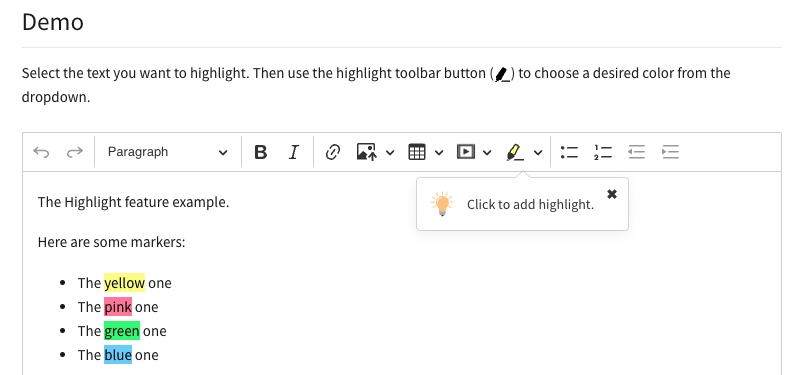
- History log revert
While in your current logged-in session you will have the ability to restore an earlier version of your document to easily reverse any changes. Save point entries will be available from the icon we'll be adding, and list them in chronological order from newest to oldest. it autosaves to the browser's localstorage and is per editor instance. So each editor on a page has its own revision history. By default it only holds onto revisions for up to one day. This tool is meant more for disaster recovery in the event that someone has been writing a long article and suddenly loses it all. Everything in the editor can be recovered. This will be separate from your page's Revisions tab and specific to the content added inside of the WYSIWYG.
- Full screen
As with the alert issue, the CKEditor upgrade also removed the option to work in full screen mode. This new plug-in will return that functionality to your workspace.
Word count
The word count feature lets you track the number of words and characters in the editor. This helps you control the volume of your content and check the progress of your work.
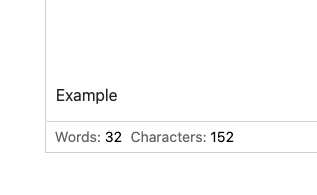
- Indentation
This isn't new, but it will involve a behind-the-scenes swap. The new bundled plug-in includes the exact same functionality, so we can abandon our current indentation plug-in for the bundled one and reduce technical overhead as a result. Users should see no interruption in this feature's functionality.