
Copy and Paste Cleanly from MS Word to SiteFarm
SiteFarm's text editor can do a lot, but it certainly can't do it all, which is why many of you start your writing in other editors, like Microsoft Word. Its robust writing options and collaboration features make it a great tool, but the problem arises when you try to paste that new content into your site. It's not obvious, but Microsoft's .docx format includes a significant amount of proprietary code in the background that comes along from the ride when you copy and paste into our WYSIWYG.
Some of that gets stripped out by our filters, but a lot of empty <div> and <span> tags remain and can possibly affect how content and media present themselves on the page, sometimes even breaking the layout. If you want to be able to create a clean copy-and-paste process that also retains your formatting and hyperlinks, we have a solution for you to try.
Are you collaborating with others?
When creating your clean copy you'll want to hide any comments made by your team that are embedded in the page.
- Hide comments made by your collaborators by clicking on the Review tab.
Change the All Markup menu to the No Markup option.
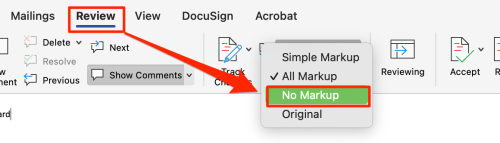
Save a web version of your page
- Click on File > Save as
When the save window comes up, change the File Format to Web page, Filtered (.htm)
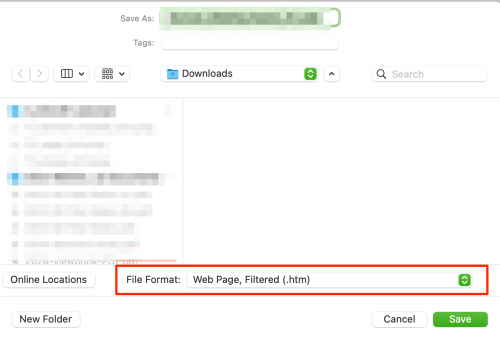
- Click the Save button
- Now copy and paste your text from the .htm version of your Word document and paste it into your SiteFarm page, then make adjustments to your page content as needed. Please note your media items should be added separately.