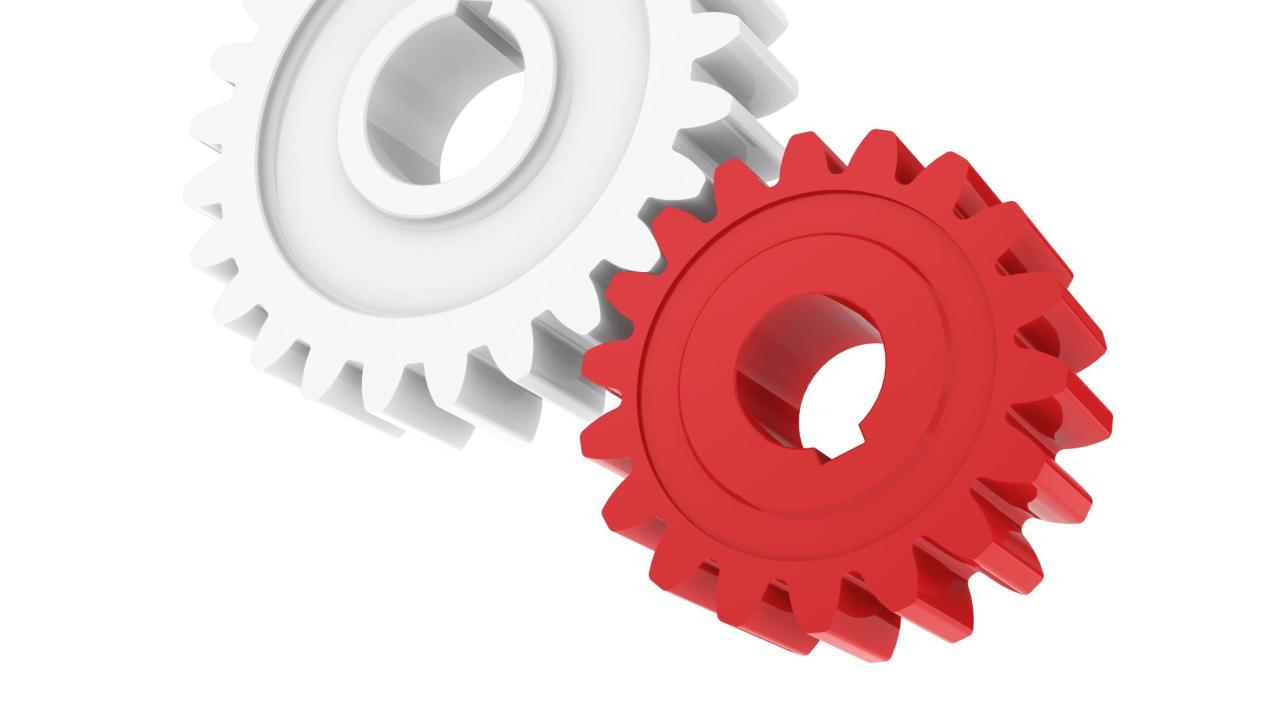
Sprint #18 Complete
The changes accomplished during this latest sprint have been merged to our test environment for review and will shortly be uploaded into the SiteFarm service for your use.
- New layout scheme available! Two new regions have been added to the content types. When the update is merged with the service you will be able to view these regions using your Place Block button and review the options using Appearance > SiteFarm One Theme Setting > "Top & Bottom Content Layout" option. A full write-up will be provided in the new year. The new layout options also include a new Split Sidebar configuration feature in the same area.
- CAS settings - allows site managers to now set either the entire site or set sections as being CAS protected, requiring login authorization.
- Focal link crosshair text has been updated to read "What's the plus sign for? Wherever the crosshair is placed is guaranteed to be in any cropped image."
- Related galleries title on Article content types has been removed if no gallery has actually been attached.
- Trumba spuds are in progress.
- Event content type date/time options have been refined for improved readability. A write-up will be provided to illustrate the different ways you can utilize the settings to display the information in the form that best suits your event.
- A pull handle is now available in the lower right corner of your WYSIWYG editor to resize the content area for ease of use.
- Alert style options from the WYSIWYG style menu have been tweaked to make sure your preferred text alignment will be saved and applied properly. Previously it was defaulting to "left" regardless of the user's selection.