
"Help! My page titles are missing!"
You've been working away on your site, specifically a ton of Basic pages, and when you try to add a primary image to one, you suddenly realize it's not showing up. In fact, it's not just the image, it the page title, too. What happened?
In the case where you can't see a primary image on a Basic page or notice that the page title isn't showing up, there are a couple of quick things you can check on your own.
1. Is the Page title block being used in the Page Title region?
Description
When people get their sites, it's not uncommon for a slew of blocks in the Block Layout page to be disabled or deleted out of hand, mostly as a result of not knowing what it is or that the system is using it across the site.
Verify
- Navigate to Shortcuts » Blocks » Block Layout page.
- Scroll down and locate the Page Title region
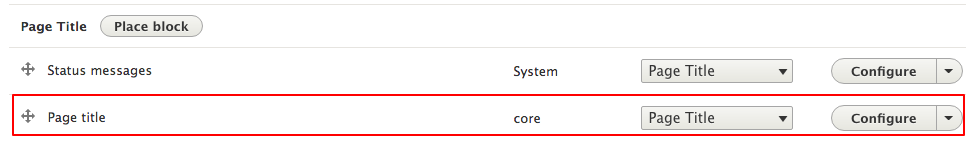
- If, on reviewing the Page Title region, you don't see a block called "Page title" then you will need to add it.
2. Is the Page title block being used anywhere in the Block Layout page?
Description
It's possible that at some point the block's pull handle was grabbed and the block was relocated elsewhere other than the Page Title region. This block is designed to function and format appropriately in this specific location, so be sure to return it to this spot.
Verify
- Use Cmd+F or Ctrl+F and search for "Page title," or scroll down the page until you find it.
- If it's on the page somewhere, drag it back to the Page Title region.
- Click the Save blocks button to finish.
3. Is the Page title block missing completely?
Description
If, after following the directions in steps 1 and 2, you don't find the block at all, it will be necessary to add it back to the Block Layout page.
Steps
- Click on the Page Title region's Place block button.
- Use the dialogue box to search for "Page title" and click its Place block button.
- It will change to the Configuration dialogue box. Go to the Visibility section.
- Enter <front> in the Pages box.
- Click the radio button underneath for "Hide for the listed pages". Doing this will ensure that that Page Titles will appear on every single page of your site with the exception of the homepage.
- Click Save block to finish.
4. Has the block been instructed to hide the Page title from certain pages?
Description
A block's Page Visibility section defines whether the block is allowed to display its content or hide it from a user-created list of pages or sections. By default, a SiteFarm site is instructed to show the page title on every single page except the homepage. The reason for this is that people tend to like having greater flexibility for including big, splashy images or an alternate layout, an approach with which the Page title block would not be compatible.
And, this may be true on other pages in your sites, too; special circumstances can arise where using the default Page title block might be contrary to your goals. Just as easily, a page you want the block to appear on may have inadvertently been added to the Page Visibility's exclusion list, so this is the next spot to check.
Steps
- Locate the Page title block in the Block Layout page.
- Click on its Configure button.
- Scroll down the Visibility Pages field.
- Verify if your page is listed and also check to see if the radio button beneath the Pages field is set to "Show for the listed pages" or "Hide for the listed pages."
- You have three options:
- Remove your page from the Pages field, or
- If your page shares a URL pathway setting with an excluded section, which might look like:
/folder/page-missing-its-title (the page where you want the title to show) and the Page Visibility field lists /folder/*, then you will have to list all the pages in /folder so you can deliberately exclude /folder/page-missing-its-title, or - If appropriate, switch the Show/Hide setting
- Click Save block to finish.
5. Is the Page title still missing from your page?
Email us at sitefarm@ucdavis.edu and we'll investigate it further for you.