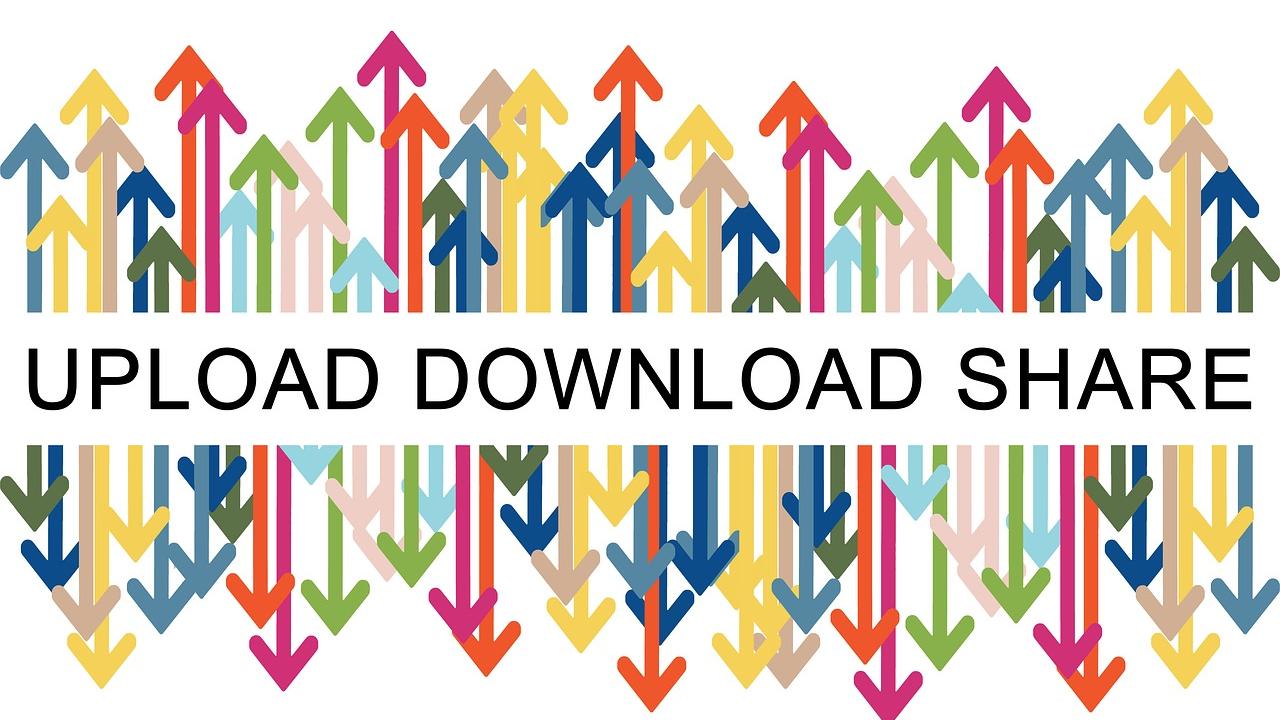
"Can I create a link to a file I've uploaded?"
While we wait for the Drupal community's Media Library Initiative to become available and stable for our use—new functionality that will let everyone upload and reuse files and other media more easily—we have a few steps for you if you want to link to the files you upload, whether it's a PDF, Office document, or other eligible file types.
You have two options available to you:
- Upload your file to Box.com and generate a link from there to use in your site's Teaser Link box, or;
- Create an unpublished Basic page where you can keep a list of files you're adding to your site. Use the Documents section at the bottom of the page for this purpose.
- Once attached and saved, navigate to the All Content » File tab.
- Look for the new file you uploaded and right-click on the linked file title and select whatever option from the submenu that lets you copy the link.
- Return to your page with the Teaser Link Box and click in the box area to access the link option or create a new Teaser Link Box. Paste in the link you copied. It's going to look like this:
https://sitefarm.ucdavis.edu/sites/g/files/dgvnsk511/files/files/page/wwf-snow-lepoard_0.pdf - DELETE THE DOMAIN NAME PORTION, which will leave you with a path that looks like this instead:
/sites/g/files/dgvnsk511/files/files/page/wwf-snow-lepoard_0.pdf