
"Where can I get great images for my site?"
It's a content editor's road block; you want to add color and visual interest to your page or story, but you don't have access to many images. Those you do have might not be good quality. Or any talk of buying stock images is met with concerns about the office budget and a list of necessary authorizations and approvals.
So what's a well-meaning editor to do?
Happily, we have some suggestions for you.
UC Davis Photos - http://photos.ucdavis.edu
This is the campus online photo database. This versatile collection of campus stock photography is for general use by the campus community. Images include campus scenes, buildings, events and classroom and laboratory environments. High-resolution images may be downloaded for free to use on the Web or in publications, reports and presentations. UC Davis users can log in using their UC Davis Login ID and Kerberos passphrase.
Pixabay - https://pixabay.com/
This stock image site is one frequently used by the SiteFarm team for development and live site content. All images and videos on Pixabay are released free of copyrights under Creative Commons CC0. You may download, modify, distribute, and use them royalty free for anything you like, even in commercial applications. Attribution is not required.
Unsplash - https://unsplash.com/
Another resource for beautiful free photos provided by the photography community. "Unsplash grants you an irrevocable, nonexclusive, worldwide copyright license to download, copy, modify, distribute, perform, and use photos from Unsplash for free, including for commercial purposes, without permission from or attributing the photographer or Unsplash. This license does not include the right to compile photos from Unsplash to replicate a similar or competing service." - Unsplash License
Google - http://google.com
"Wha...? Google?"
Yup. Google.
"But I thought we weren't supposed to grab images off the internet?"
You can if you use its search options in a way to make sure you're using images that are royalty free. Let us show you how with these steps:
- In your preferred browser, navigate to http://google.com.
- In the search field enter in a keyword for the type of image you're looking for. Click Enter.
- From the search filter, choose Images.
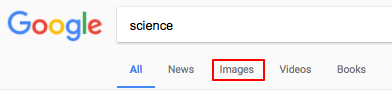
- Click on the Tools button, which will reveal a secondary menu. From this menu, go to Usage rights and then select "Labeled for reuse" as this will be the option for royalty free imagery.
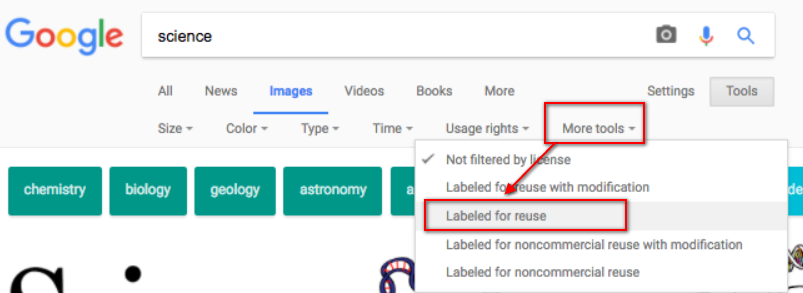
- Note, the color bar will also let you refine your search by topic and colors for a better search experience.