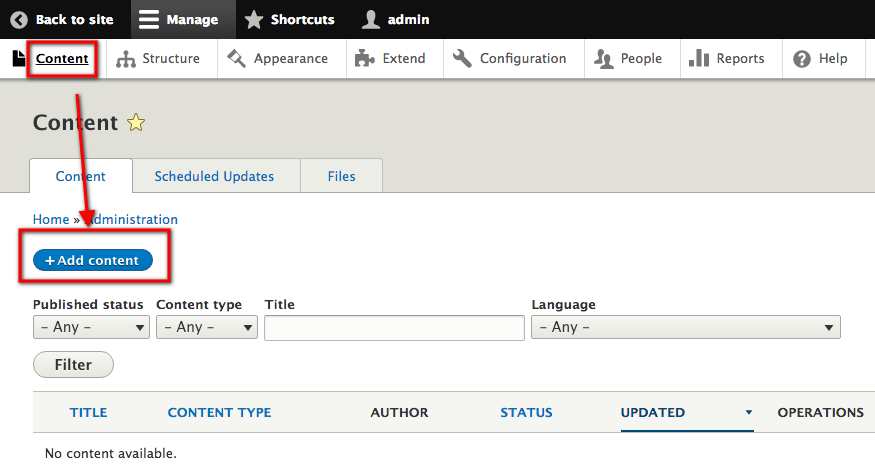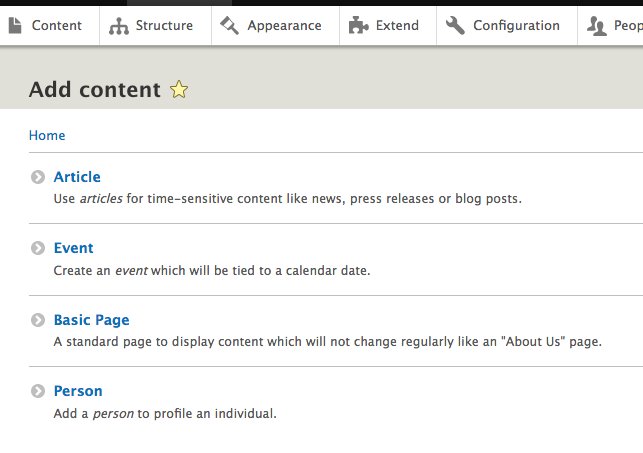Skip to main content
- From your admin panel, click either Shortcuts » Add content or Manage » Content » Add content button
-
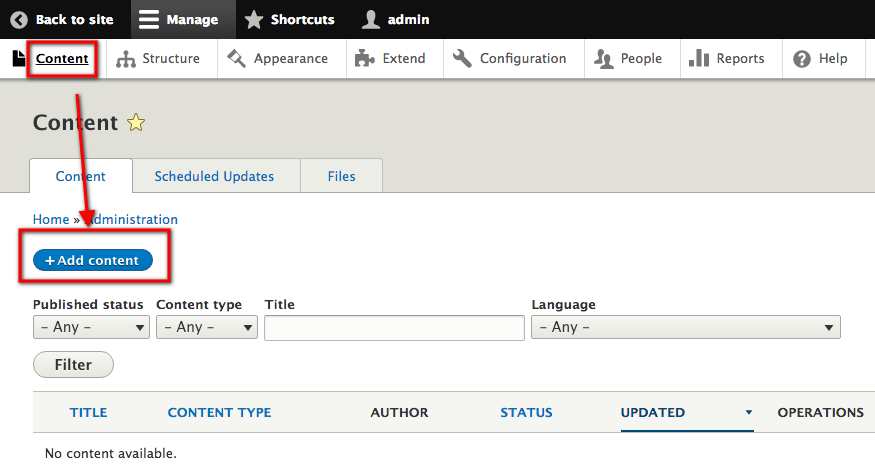 Your Manage > Content > Add content or Shortcuts > Add Content buttons will bring to your list of content types.
Your Manage > Content > Add content or Shortcuts > Add Content buttons will bring to your list of content types.
- From the Add Content page, select the content type most appropriate for your content
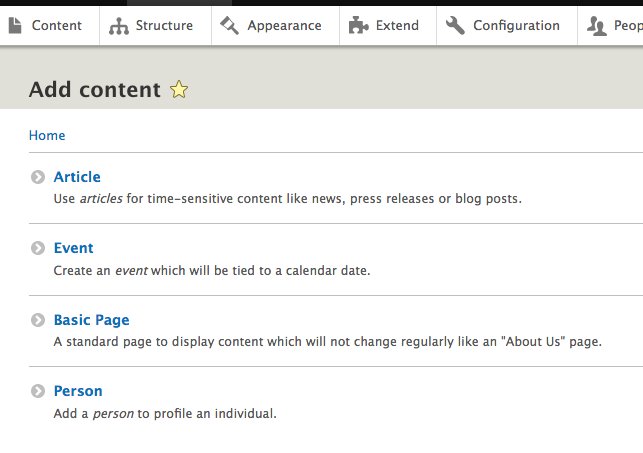 Select a content type to begin creating your page.
Select a content type to begin creating your page.
- At a minimum, your page requires a Title. You can save your page once you do. From there you have multiple methods for adding content to your page, which include:
- Click the Save and publish or Save as unpublished from the button's drop-down arrow submenu