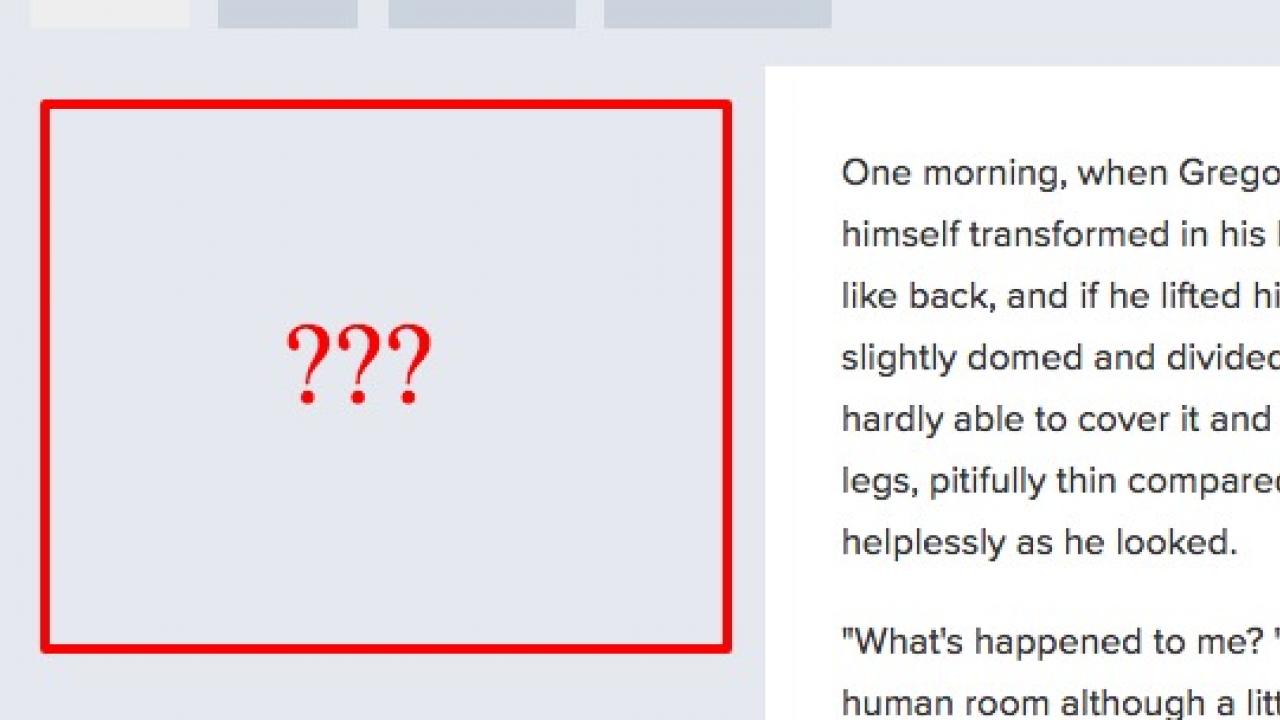
"Why isn't my main content block the full width of the page?"
There you are, building your site, and you come across a page where there's a noticeable space either before or after your main content in the First or Second Sidebar region.
What's going on here? And, more importantly; how do you fix it?
The Explanation
The most common culprit is a system block, such as the Social Media - Follow Us block, that has been attached to the First or Second Sidebar region that hasn't actually been configured yet to display any information or that has been configured, but no related data is available yet to display.
The result is a phantom hold on that region that forces the main content to respond as if content exists in the sidebar.
The Solution
- Go back through the blocks in your Block Layout page, specifically in the First or Second Sidebar regions (depending on whether the space is before or after your content, respectively).
- Disable (not remove!) the blocks, one-by-one, and check your affected page to see if temporarily disabling it resolves the problem.
- Once discovered, you can:
- isolate the block by keeping it disabled, or
- use the block's Page Visibility section to exclude this page or define where it should specifically be displayed, or
- Remove it entirely, or
- Configure it if this step has not already been taken and it's a block you do want to use.