When a site is created for you this process also includes the creation of your account and all the necessary steps are taken care of for you.
With the ability to create your own sites in Site Factory, there is an added step before you can get to work.
The first time you login—and this only applies to the first time—you will need to do so through Site Factory. Please note that this step ONLY applies to the person creating the site. Once you create accounts for other people, they can use the CAS login screen per usual.
- From inside your Site Factory group, locate your site and click on the site card's Log in button link.
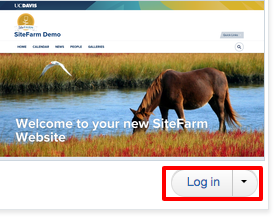
- Logging in through the button first is imperative because when you create a site, you are given an account on the site, but no role is assigned. You are provided the Site Manager role when you first use the Log in button through Site Factory. If you try to log in with CAS without first logging in through Site Factory, the process will fail as no role has been assigned.