Configure your site for publication
Site Factory already creates a development URL where you actually work on your site in SiteFarm, but what about when you're ready to publish your site to your live URL? These steps in Site Factory will help you cover the required steps for publish configuration.
- Navigate to the site's card listing in Site Factory that you're ready to push to a live URL.
- Select the site card's submenu button located in the bottom right.
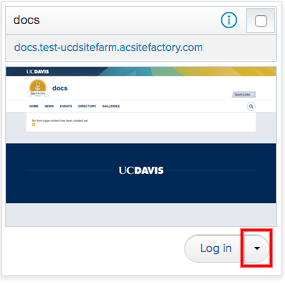
- From the drop-down menu, select the Manage domains option.
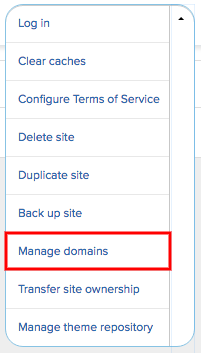
- On the Associate a Domain screen, enter in the URL for your live site. If you don't already have a domain name URL for your site, be sure to email the campus host clerk for assistance.
- Click the Associate Domain button to continue.
- Now that your site is set up in Site Factory, please review the remainder of the site launch checklist page to make sure you've covered all the necessary steps before emailing the campus host clerk for the CNAME assignment as described in that write-up.